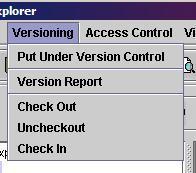
To retrieve the version report, select the resource, and then select the "Version Report" entry of the Versioning menu:
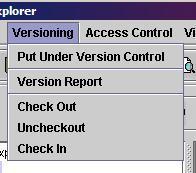
Or click the report icon
![]() on the toolbar.
on the toolbar.
The version report lists all the versions of a resource:
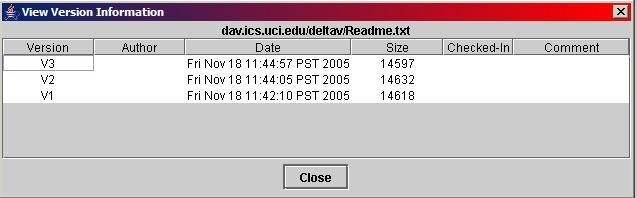
A double click on the version number retrieves the appropriate version of the resource.
| DeltaV Home | Enable Versioning | Checking Out |
| Un-Checkout | Checking In | Version Reports |
|
|
Last updated: November 21, 2005 |