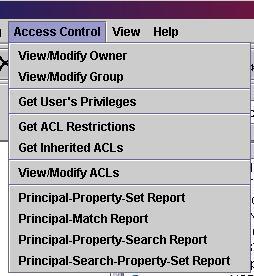
To retrieve the privileges of the current user with respect to a selected resource, first select the resource, and then select the "Get User's Privileges" entry of the Access Control menu:
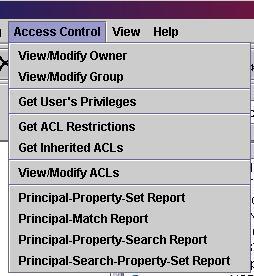
DAV Explorer shows the user privileges dialog:
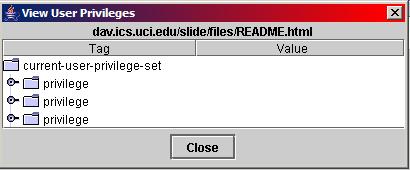
| Access Control Home | Owner/Group Info | User Privileges | ACL Restrictions |
| Inherited ACLs | Get or modify ACLs | ACL Reports |
|
|
Last updated: November 21, 2005 |